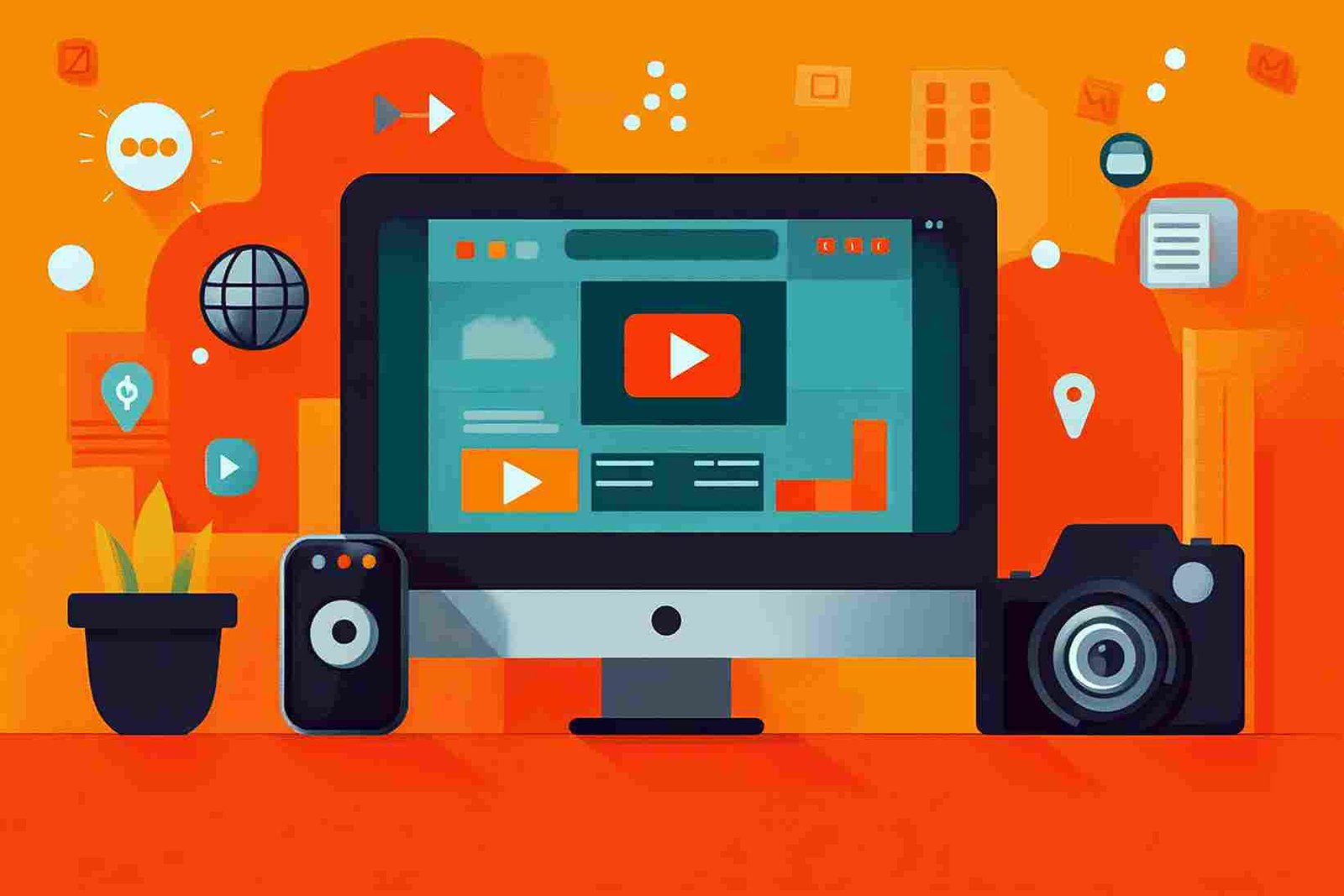In this blog, you will learn how to storyboard an explainer video. We tried to cover all the important information to guide you on how to storyboard an explainer video. Do you worry about showcasing your products and making them fully understandable to your potential audience?
It is a genuine issue and does need an extra push and an extra marketing strategy. Lack of a good marketing strategy can spoil all of your hard work. If people do not fully understand your products and services, they won’t buy from you. Explainer videos can be the best extra push to the awareness of your services.
Note! Visit ExplainerCue.com, for more interesting blogs like that!
Contents
How to Storyboard an Explainer Video?
The production process of every explainer video requires a perfect story. Writing a compelling story is one of the crucial steps in the explainer video production. That is why, you need to understand how to storyboard an explainer video. The term storyboarding means making a graphical representation of your video. It means sketching all the essential points you want to cover in the video. Hence, it proves that it is vital to storyboard a video before the start of the production process.
Importance of Script in Storyboarding
If you want to master how to storyboard an explainer video, you should learn to write a good script. Making a good explainer video requires a good script. It is the script that grabs your audience. The only thing that matters to the audience is what they read and listen to in an explainer video. If any of these two is not managed perfectly, you won’t last in the priorities of your clients. Writing an engaging script requires an experienced staff.
Remember! The more engaging the script is, the more sales will be generated. That is why, hiring the best content writer would be the best idea.
Telling a Story in Script
Telling the best and most compelling narrative via script is the thing that draws the attention of the viewers. If you making an explainer video for your services, write a good story. The story should contain all the features and pros of your services. The story should be concise and less than 500 words. Make sure to include all the important aspects of your products and tell people how your products are beneficial to them.
After the compelling narrative is set, storyboarding is the next step. Our article is about the ways how to storyboard a script. In this article, you will be guided properly till the end. So, keep attached to us till the end of the article for complete information.
What is Storyboarding?
Storyboarding is a process of mapping out the script you have written in a sequence of events. It means you arrange the structure of the script into different scenes that will be shot in the video. The storyboarding is said to be the blueprint of the video production. For most of the explainer videos, storyboarding is done by simple hand drawing and other simple tools.
Storyboarding includes a series of images, drawings, notes, and short scripts that showcase the key point of the video. These are essential points in uncovering how to storyboard an explainer video.
Remember! Via storyboarding, one can identify potential issues, and find solutions to these issues. They can understand the needs of the audience and highlight them in videos.
How to Make a Storyboard?
Storyboarding can be an easy process followed by a step-by-step guide. By the below steps you will be able to learn how to storyboard an explainer video:
1. Create a Blank Slide
Start the process by making a blank presentation slide. There are numerous online tools available for making presentation slides like PowerPoint, and Keynote. Check the slides properly whether they have a title field. At the start, make at least ten blank slides.
2. Put Your Script
After making sure that your script is well-structured and well-organized, copy your script and paste it into your slides’ titles. Try to arrange the script scene-by-scene and for each scene, make a different slide. For this, you should have a different script for each scene, and this is possible only if you have a professional script writer.
3. Finally, Download
After the presentation is made, download and print it. While downloading, print slides one by one instead of printing entire slides. This will help you gain a sketching section and each slide with your pasted script.
4. Draw the Story
After finishing printing the slides one by one. Drawing can be done with hand and you don’t have to be an expert in drawing. Draw each scene in a basic style.
5. Review and Refine
After making slides, arranging the script adding script on slides, and drawing the story and scenes, most of your storyboard task is finished. Just review your storyboard check for errors, and erase them.
Tools for Storyboarding
The perfect use of tools will help you understand how to storyboard an explainer video. Different users prefer various tools and software for storyboarding. Below is the list of the tools:
1. Paper and Pencil
Using paper and pencil to draw a storyboard is the straightforward and traditional way. Hand drawing is preferred as well as an effective way of drawing storyboards.
2. Storyboarding Software
Tools like Adobe Story, Storyboard That, etc. are famous for professional storyboarding. But you have to purchase them.
3. Presentation Software
Storyboarding is possible via PowerPoint, as well as Google Slides. Make as many slides as you can, that highlight your story more perfectly.
Also, enjoy reading:
What is Explainer Video? A Guide to Production, Styles, Benefits, & Rare Facts 2024
Conclusion:
A critical step towards making an explainer video is Storyboarding. And via this blog, we tried to make it possible for you how to storyboard an explainer video. Storyboarding is the most essential step as it helps you organize your thoughts and ideas, and visualize scenes and events of the explainer video. People find Storyboarding a complex step. However, following a proper process can help you out of this situation. We do hope that by following our step-by-step guide you would have made a good storyboard. Please let us know about your experience via comments. For more articles like that, follow our website. Good-Bye!